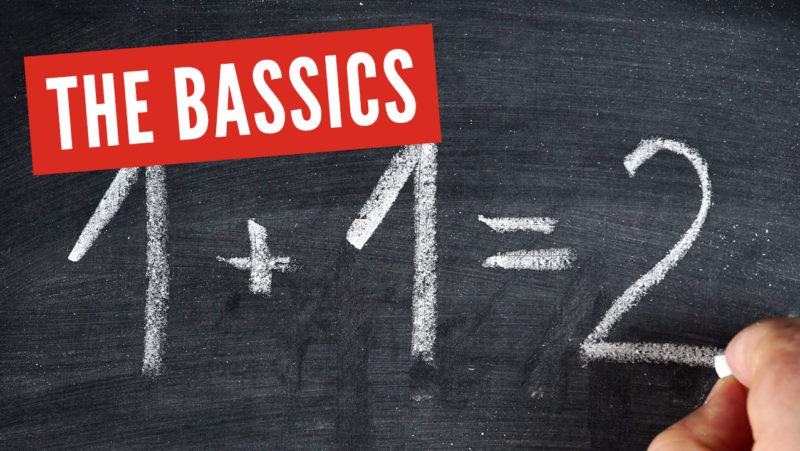If you’re an Amazon Prime member and you live in the US or one of these countries, you receive a free Twitch Prime subscription every month. That means Amazon will pay for your FREE subscription to my Twitch channel. It literally costs you $0 and it won’t take more than 3 minutes of your time.
Just follow these 3 easy steps:
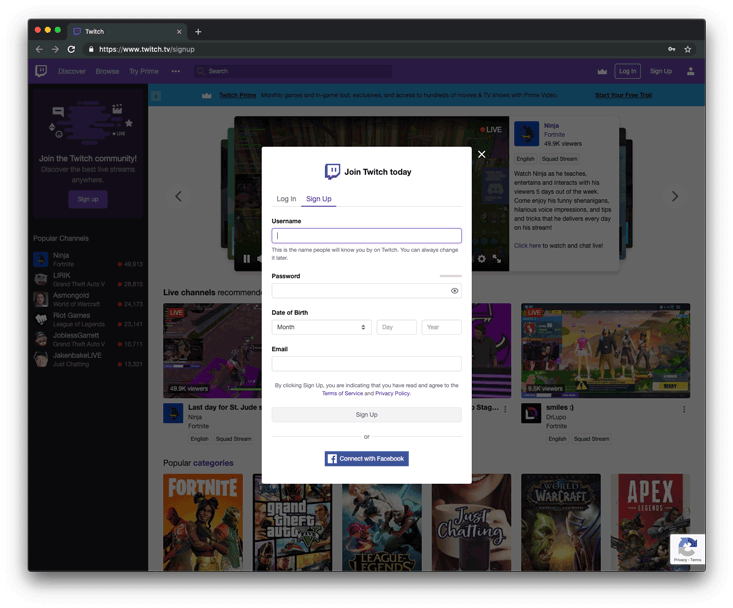
Step 1:
Visit twitch.tv/signup and create your Twitch account.
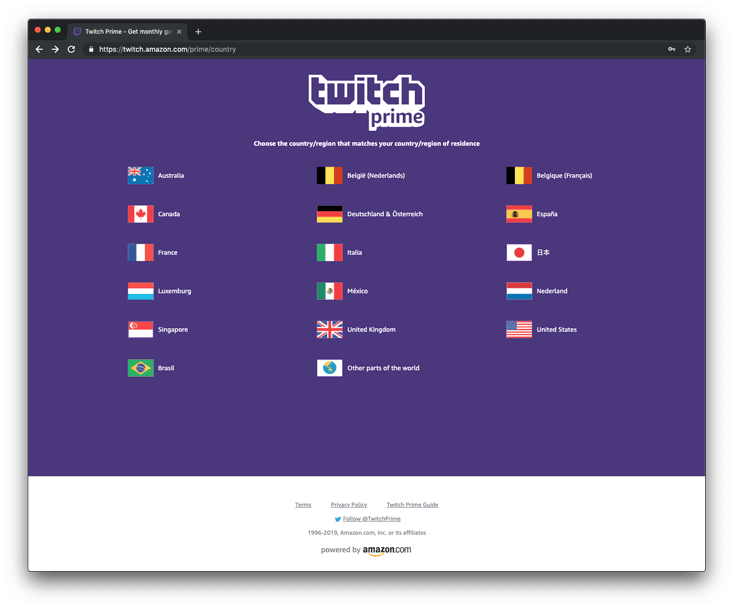
Step 2:
Go to the Twitch Prime signup page and link your Twitch account to Amazon.
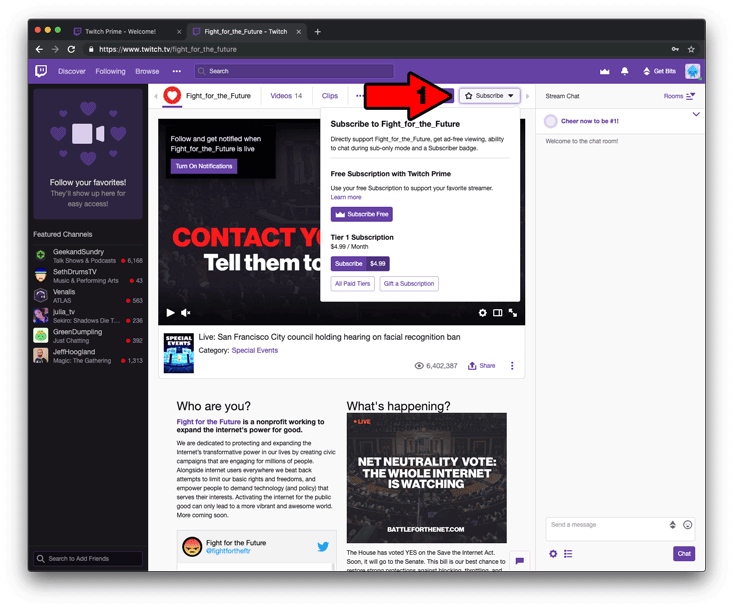
Step 3:
Open my Twitch channel and click on both the FOLLOW and the SUBSCRIBE button.