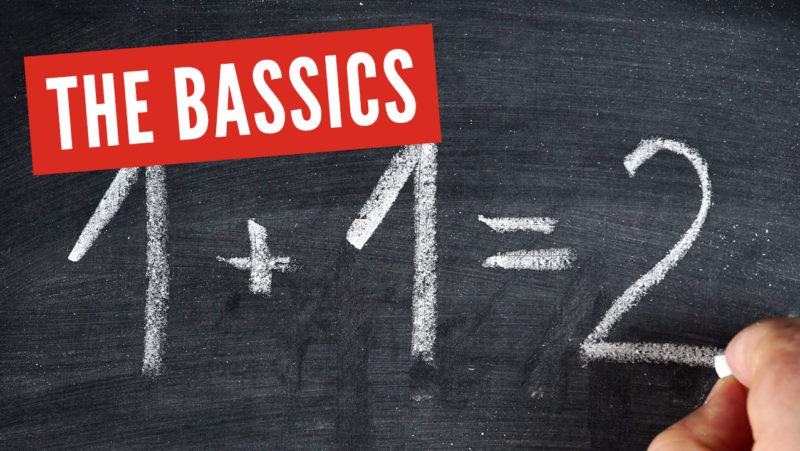Sorry to see you go! But if you must, here’s how to do it:
• CLICK HERE and you will be taken to My Preapproved Payments in your PayPal Account (you’ll be required to log in first).
• Under the column labeled MERCHANT, click on The Bassist.
• Click on the word Cancel near the top of the page where it says Status: Active.
• Hit YES, and you’re all set!
Please note that when you cancel your account, no matter where that falls in the billing cycle, you will no longer have Premium, Executive or Unlimited access to this site. We recommend setting a reminder to cancel shortly before you next bill is due if you no longer wish to use our service. All sales are final, we do not offer refunds, and cancellations are the responsibility of the individual user via PayPal (and cannot be administered by anyone at TheBassist.net).